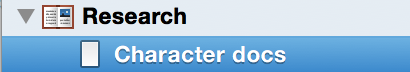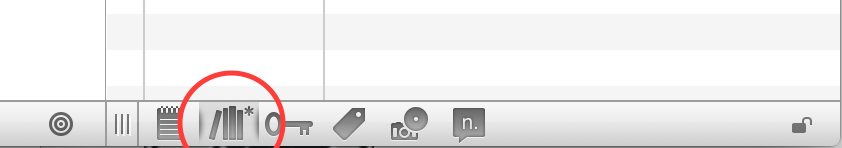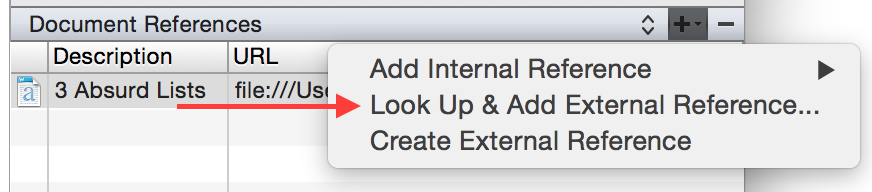My previous workflow was "write in LaTeX, using emacs", with research and character notes kept in plain-text files, using symlinks between multiple works set in the same fictional world.
This allowed me trivial flexibility in sharing character notes between multiple works, while only having a single, authoritative source of data.
What is the best way of accomplishing this in a Scrivener world? The only solution I've managed to discover of my own is to keep multiple "Story" objects, in a single project.