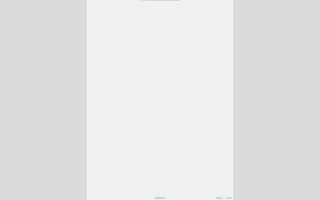Which programs would you recommend for writing? Whatever they possess general functions to correct your texts and grammar, and/or functions specific for storytelling/worldbuilding (characters, places, events, etc).
I already know Scrivener, Quollwriter, and yWriter.
These programs are great in their own ways, but always lack some thing important.
YWriter is very complete, light and I liked it a lot, but it is like it took the actual text editor part a bit too lightly. It almost feels like it is a preferable to write in Word and then paste everything there because making corrections and formating directly in yWriter is a bit awkward.
Scrivener. I'm not going to lie. Despite having practically the same stuff as yWriter, it makes everything look so overwhelming and difficult to use. It wasn't really intuitive, at least not for me.
Finally, Quoll. It looks nice. Its text editor and corrector are an improvement over yWriter, but it is somehow kind of lacking in simple little QoL functions that were in yWriter. One of them being the ability to separate your story's chapters in scenes. Where in yWriter it was straightforward, in Quoll there is something similar, letting you add little tags but it is kind of weird.
I guess all of this is understandable. Each program has a slightly different focus. I'm still kind of looking for the perfect program for me. Which other software like these do you know?
Specially, free or at least cheap ones - my budget is very small.
I am a Windows PC user.