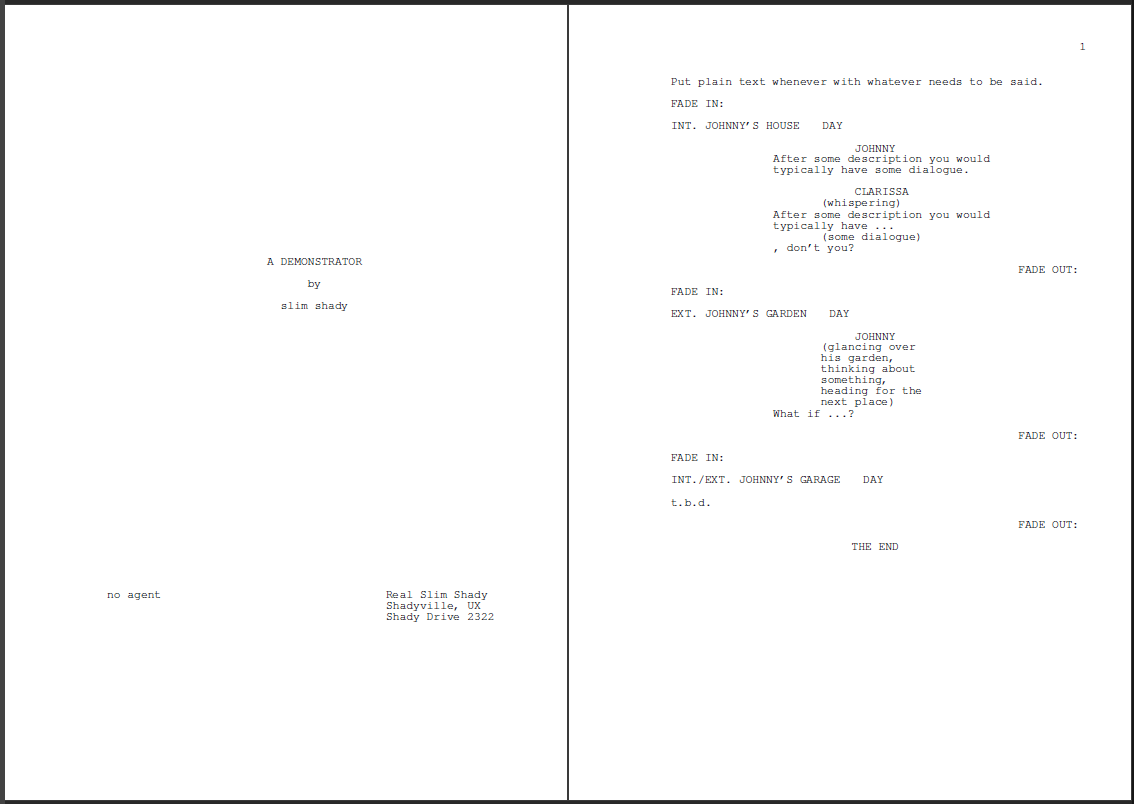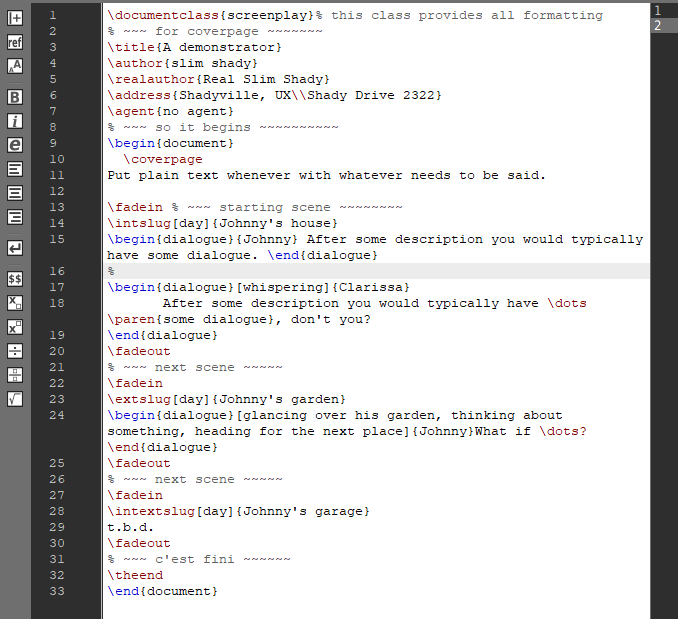I'm just curious. I don't know anything about screenwriting and I see scripts online have only one format and they are all plain text. Why don't they use LaTeX or Word? It will look nicer and the screenwriter can add images that sometimes can't be described by words.
5 Answers
There are a number of reasons why plain text is still fairly common in a number of industries.
- Portability
Standard ASCII text files can be opened and written to by a staggering number of computer systems, to the point where you're going to be hard pressed to find a working computer that can't work with them at this point.
This remains surprisingly useful in the writing world in part due to the number of writers who work with rather oddball and legacy systems. [Try editing your friends fancy Office 365-2019 MS Word .docx file on an Osborne portable computer to see how well that goes...]
- Reliability
Know what you can't mess up on while working in a format that offers no complex formatting or styling? - Formatting or styling...
I recently watched an MS word document eat at least ten employee-hours of a project's time due to someone accidentally copy-pasting styled text into a document that was being collaboratively worked on. This was in a highly technical and computer focused environment, which many writers often aren't a part of. As such formats and styles that are prone to generating technical headaches are going to remain avoided in industries that have no strong need for them.
Lower complexity files and formats are also at lower risk to corruption and error when passed between different systems. .docx is getting there, but it is still not free of risk of rendering or formatting issues when passed around between systems, especially if you're using newer or more complex features.
- The editing/writing and reading headache factor
If you have no good reason to include fancy formatting, then why even bother with it? It takes more time and effort to do, and gains very little.
Consistency between documents is often far more useful than fancy layouts or flashy graphics - [There is also the viewpoint of: if you need to draw a picture, then the writing wasn't good enough.]
This is why we see simple Word docs with standardized formatting: They take less time to write, and are quicker and easier to scan through. [There is also a slight industry 'gatekeeper' effect as well: "If you haven't even figured out the standard formatting, then we 'know' you're not worth the time or effort to pay attention to." It is a weird bias, but 'humans are weird'.]
The last thing I need if I'm rushing final edits on a draft to share with a writing friend is to have LaTeX formatting go haywire on me because I made a minor typo...
[And remember, the only people who like LaTeX are LaTeX users... Everyone else sees them as crazy zealots who like to whip themselves with insane things like spelling things with alternating upper and lower case letters all for the sake of 'slightly prettier' text... The rest of us just say "Screw it, one font, one font size, and if needs more than dashes, quotes, or new lines, then it was probably a stupid idea to begin with..."] (Last bit was 'slightly' sarcastic and tongue in cheek)
The screenplay format is a traditional format that was developed on typewriters before the advent of personal computers.
The traditional format has been preserved, because with the monospaced font and large whitespace one page of a script roughly equals one minute of screen time.
Unformatted texts are prevalent not only in screenwriting but in literary fiction writing as well, were many publishers and agents still prefer (but do not demand) typewritten-looking submissions because the formatting disctracts from the quality of the text itself. In fact, printing out unformatted text is a common recommendation for authors who want to self-evaluate their writing.
The format you found is not actually the only one. It is the American format that has become prevalent in many international film industries, but there are other formats, other screenwriting traditions, and they are still in use in places like Russia, China, and so on, and (even American) screenwriting software provides templates for many of these formats.
LaTeX is very difficult to learn how to use.
Most people are more comfortable writing in plain English than writing in LaTeX.
For example instead of writing The 16th of August LaTeX might require people to write, The 16^{th} of August.
-
The secret weapon is using \newcommand, i.e. defining your own shortcuts. Advantage: change in one place only, making it right everywhere as a result. // Arguments are similar when discussing reading sheet notes vs. playing music: it depends on what you want to achieve.– MS-SPOCommented May 10, 2023 at 6:59
If you want to use LaTeX, there are a number of packages available on ctan.org: https://ctan.org/topic/drama-script .
Such packages enable you to:
- format the printout or pdf in or close to a screenplay format using predefined macros
- combine with other packages, like subfiles, to better organize files and parts
- etc.
However, passing .tex files will only be useful when the recipient knows LaTeX, like some publishers do.
If you plan for exchange of scripts or files, it may be a good idea to think and talk that through beforehand. E.g. also using markdown approaches can cause pain, see fountain mentioned, pandoc and others.
Comparing Word with LaTeX, I‘d prefer LaTeX with a good set of macros (\newcommand{ }). While Word can change formats, hence meaning, anytime, such macros open the opportunity for more consistent conversion of files, should that be necessary, e.g. via Perl, PHP, Python etc. Of course you can go crazy with LaTeX, too …
Let me add an example for those who are interested. I use package screenplay from ctan.org, which was published in 2006 and had its last update in 2012. As its manual states, it tried to get close enough to styles Academy Nicholl used (at that time).
I.e. just 33 lines created a two-page output after compile. A few words about the code itself:
- the way you organize it, is up to you; adopting styles from programming, like indenting rules, won't hurt (see my demo for CLARISSA)
\documentclass{sreenplay}has all the macros and formatting- put relevant data first, in the so called preamble
\begin{document}and the typewriter is yours- all macros come from
screenplayand are described good enough in the manual - I used comments, starting with
%, to give some extra information - I deleted empty lines for short presentation: they don't hurt the compiler AND can improve readability of the code
- colors depend on your ASCII editor; here it's IDE TexMaker, which I use with MikTex, which provides all latex-stuff
- though the author discourages it, you can, as always in LaTeX, redefine macros via
\renewcommand
Finally, here are the 33 lines-of-code for you:
\documentclass{screenplay}% this class provides all formatting
% ~~~ for coverpage ~~~~~~~
\title{A demonstrator}
\author{slim shady}
\realauthor{Real Slim Shady}
\address{Shadyville, UX\\Shady Drive 2322}
\agent{no agent}
% ~~~ so it begins ~~~~~~~~~~
\begin{document}
\coverpage
Put plain text whenever with whatever needs to be said.
\fadein % ~~~ starting scene ~~~~~~~~
\intslug[day]{Johnny's house}
\begin{dialogue}{Johnny} After some description you would typically have some dialogue. \end{dialogue}
%
\begin{dialogue}[whispering]{Clarissa}
After some description you would typically have \dots \paren{some dialogue}, don't you?
\end{dialogue}
\fadeout
% ~~~ next scene ~~~~~
\fadein
\extslug[day]{Johnny's garden}
\begin{dialogue}[glancing over his garden, thinking about something, heading for the next place]{Johnny}What if \dots?\end{dialogue}
\fadeout
% ~~~ next scene ~~~~~
\fadein
\intextslug[day]{Johnny's garage}
t.b.d.
\fadeout
% ~~~ c'est fini ~~~~~~
\theend
\end{document}
To add, I'd hide or absorb a few of the original macro-pairs in a dedicated macro, so I can write e.g.
\diag{Johnny}{frightened}{What is going on here? Do you think \paren{emphasize that} that's the way to do it?}