Screenwriting has a very strict format that Microsoft Word cannot fully match. Are there any good screenwriting word processors out there that are free?
6 Answers
For a non-spam answer:
I highly recommend Celtx. One of my friends and I decided to write short plays last summer and this was the program I used and I loved it. I found it very easy to use and figure out and I had never really written plays before then. http://www.celtx.com/index.html
-
Looking at the website this looks really powerful. And I say that as the person who wrote P2S. So I would definitely encourage people to try this one also. Commented Mar 15, 2011 at 13:42
-
5 years after this answer, celtex is cloud/online only. You can download earlier desktop builds but it is no longer actively supported. As it was built on top of Firefox and PDF output requires an internet connection to the celtex servers, people shouldn't use it anymore unless absolutely desparate. Try Fountain or any of the others.– paulzagCommented Jul 28, 2016 at 13:12
Any text editor can be made completely functional using a Markdown-like syntax called Fountain (info at fountain.io), which is similar to the formatting standard used here on *Exchange.
The simple markup language was designed by a team including Stu Maschwitz (who made Han Solo step on Jabba's tail in Star Wars for crying out loud) and John August, screenwriter of Go, Big Fish, Charlie’s Angels, Titan A.E., Charlie and Chocolate Factory, Corpse Bride and Frankenweenie.
Long story short, it was designed by people in the industry for people in the industry. The comparison of the raw text and the resulting PDF output of the screenplay for Big Fish on the Fountain website shows how it works.
Since no one else has suggested it, I would suggest LaTeX for this.
You probably haven't heard of it. (Hipster pose; TeX is over 35 years old and is guaranteed to be bug-free, where the current bounty for any bug is $327.68, that is, 2^15 cents.)
Simply put, LaTeX is a way to create content that allows the writer to forget about format. This separation of content from presentation helps me focus on the actual creative process itself, rather than worry about how it will look. There are infinitely many 'looks' LaTeX can take on, and a great many are already made. For example, there is a 'template' for writing professional-grade screenplays (and another!). Here is a link (PDF) to what becomes of a work written with screenplay, and a small inline sample of the finished product:
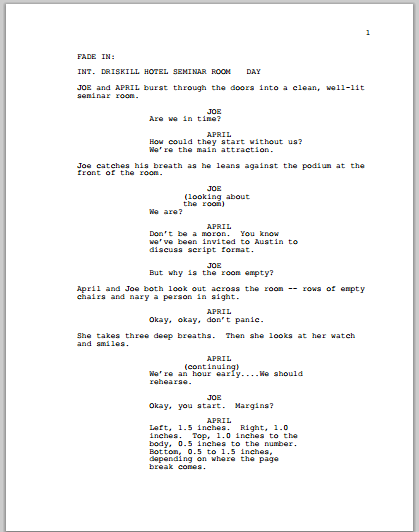
LaTeX produces the most beautiful documents and is easy to work with and control. Should you ever need help, there are mounds of experts in LaTeX. (If you don't believe me, head on over to TeX.SX. I can tell you from personal experience that these are the most personable people I've ever encountered on the SE Network, and they are always happy to help you.)
Best of all? LaTeX is absolutely free.
I feel like I've done a poor job of advertisement, but I would challenge you to look into it and explore for yourself. TeX.SX is a great place to start (in my biased opinion) - look around for examples of what (La)TeX can do (and for why I keep 'switching' from TeX to LaTeX! XD).
-
-
LyX works very well for producing screenplays in LaTeX. Commented Jul 15, 2013 at 12:56
-
I'm not sure if you're interested in writing in the "cloud" by using online browser based software, but if you are, here are some of the top free online solutions:
- http://scripped.com/
- http://www.scriptbuddy.com/
- Google "Plotbot" (I'm limited to only two hyperlinks it seems)
The benefits of using online writing tools is that you won't lose your work to computer theft or malfunction...almost every keystroke is automatically saved as you write. The corollary is that you aren't tied to any particular computer...you can login to ANY internet enabled computer to access your screenplays...and some of them (for an extra monthly fee in most cases) will allow you to collaborate in real time with other writers if you grant them access.
-
Those look interesting but the first two are not free - there's a monthly charge. Commented Mar 15, 2011 at 13:44
Somebody already suggests but I'm really satisfied with Latex.
It's distraction free, can be used in ANY text editor you want and has the BIG advantage of separating formatting from content. In my case, I just created my own class to have the final document formatted as I want.
Another huge advantage is that, since it's plain text, you may threat it as computer code and use repositories to track reviews and share your writing efforts with editors and other writers.
http://github.com is great if you want to write something public, and bitbucket.org offers private hosting if you want to keep it private. It's all a matter to understand how it works.
The big disadvantage is that you will have to spend some time to learn the basics but, in my opinion, it's worth.
Yep - Page 2 Stage is available for free. You can even download the source code to it. (Disclaimier - I wrote P2S. But it's 100% free with no hooks or anything.)
-
3...you're answering yourself? Smells like spam to me. Commented Mar 12, 2011 at 20:50
-
3Answering himself about a program he wrote. Care for some spam, spam, spam, baked beans, and spam with that spam? Commented Mar 12, 2011 at 20:51
-
1@Lauren, @Ralph - in our FAQ it says that you can advertise your own projects as legitimate answers to legitimate questions if you say that you wrote it. I'd question, though, @David, answering your own question. The FAQ also says the community doesn't like spam and tends to downvote, btw.– justktCommented Mar 13, 2011 at 0:45
-
1@justkt I really don't mind a person suggesting their project to a question as long as it's relevant and they say why. But creating a question just to answer with your product seems extra spammy to me. Commented Mar 13, 2011 at 1:10
-
1I'd have loved this answer if the question was someone else's... It's cool having people writing their own solutions to issues we all face...– iajrzCommented Mar 13, 2011 at 18:35
